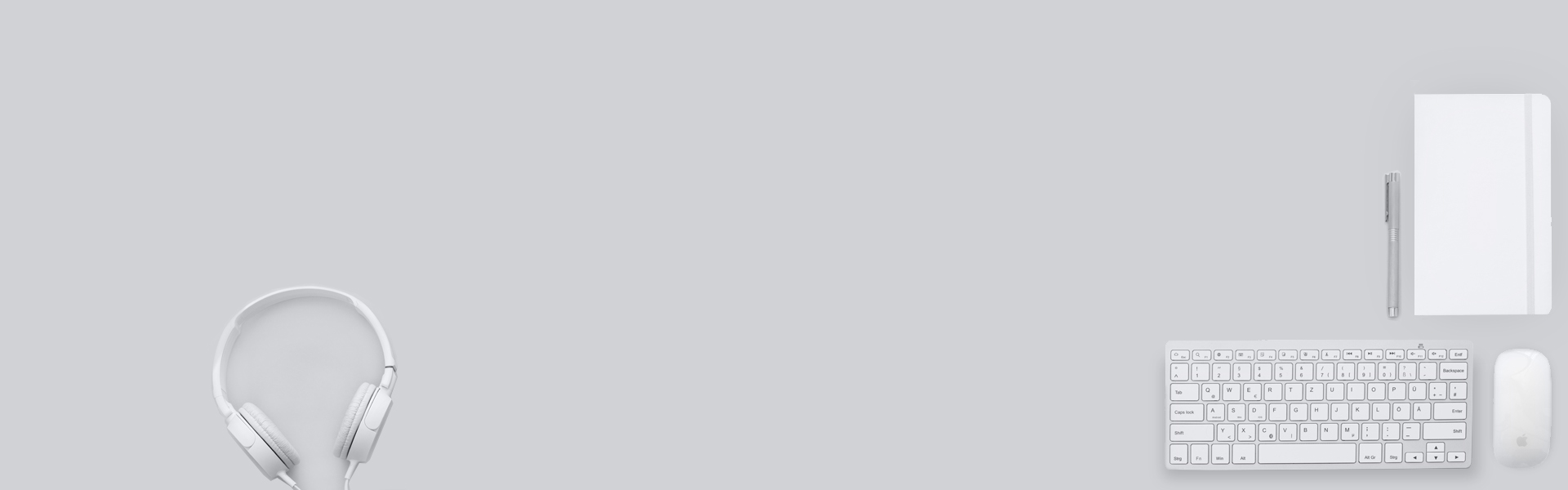10 Tips to Boost Your Website Performance
10 Tips to Boost Your Website Performance
In today’s digital age, a website is an essential tool for any business. But a pretty website isn’t enough – it must also be fast, efficient, and user-friendly. Poor website performance can drive away visitors, damage your business’s reputation, and lead to financial losses. In this article, we’ll present 10 important tips to help you improve your website’s performance and provide an excellent user experience.
1. Choose Quality Web Hosting:
Web hosting is the foundation of your website. Choosing a quality hosting provider with fast and reliable servers is critical for website performance. Look for a provider that offers fast response times, high uptime, and good technical support.
2. Optimize Images:
Oversized images slow down website loading. Compress your images before uploading them to the site, use appropriate formats (like WebP), and ensure optimal size and resolution.
3. Use an Efficient Content Management System (CMS):
Choosing a user-friendly and easy-to-operate content management system, such as WordPress, can simplify website management and improve its performance. Make sure the system is updated to the latest version.
4. Use Adapted Plugins and Themes:
Many plugins and themes can enhance the functionality of the site, but excessive use of them can slow it down. Choose quality, well-known plugins and themes, and remove unused plugins.
5. Enable Caching:
Caching saves a copy of the website and displays it to visitors, which significantly shortens loading time. Use appropriate caching plugins.
6. Minify CSS and JavaScript Files:
Oversized CSS and JavaScript files slow down website loading. Minify them by removing unnecessary spaces and combining files.
7. Use a Content Delivery Network (CDN):
A CDN stores copies of the website on servers around the world, which allows for faster loading for visitors from different locations.
8. Optimize the Database:
A cluttered database can slow down the site. Clean the database of unnecessary information and ensure regular maintenance.
9. Improve User Experience (UX):
A user-friendly and easy-to-navigate website improves the user experience and encourages longer stays on the site. Ensure a clear site structure, convenient menus, and an attractive design.
10. Track and Analyze Performance:
Use tools like Google Analytics and Google PageSpeed Insights to track website performance and identify areas for improvement.
In Conclusion:
Improving website performance is an ongoing process. By implementing these tips, you can significantly improve website speed, user experience, and your business’s performance.